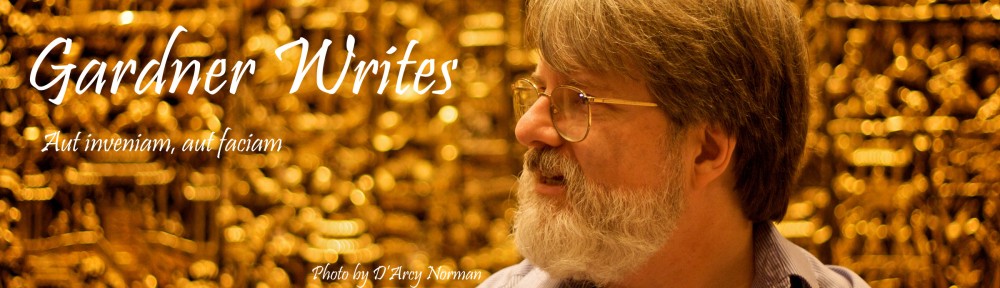A jewel-like introduction to teaching and learning technologies, equal parts concept and example, and thus both thoughtful and useful (and immediate): that’s Bryan Alexander’s new piece for the Association of College and Research Libraries. Next time someone asks the “why” or “so what” question and you suspect they need a quick and powerful answer, look no farther.
Yahoo Pipes

“Rewire the Web.”
“Pipes is an interactive feed aggregator and manipulator. Using Pipes, you can create feeds that are more powerful, useful and relevant.”
Some very interesting possibilities here. Apparently the buzz brought the site down the same day it was launched, as reported here. The site is back up this morning. I’m mightily intrigued, even after a brief glance. Services like these are not only cool for their functionality; they’re also effective at breaking down conceptual barriers. And it wouldn’t take too much to reconceptualize Pipes itself as a kind of information “game.”
The site’s already playful. There’s a section called “Hot Pipes,” for example, that features user-created content that others have “cloned” for themselves–i.e., pipes they’ve adopted. Here’s one example:
This Pipe takes the New York Times homepage, passes it thru Content Analysis and uses the keywords to find Photos at Flickr.
Daniel Raffel made the pipe. The description page allows you to run the pipe or clone the pipe. You can subscribe to the pipe. In a nifty little widget on the side, you can also view how the pipe was made. Pipes’ front page tells us that Daniel’s pipe has been run 5514 times and cloned 375 times. (Stats and thermometers make everyone happy.)
More from the site:
02.07.07: What Is Pipes?
Pipes is a hosted service that lets you remix feeds and create new data mashups in a visual programming environment. The name of the service pays tribute to Unix pipes, which let programmers do astonishingly clever things by making it easy to chain simple utilities together on the command line.
Philosophy Behind the Project
There is a rapidly-growing body of well-structured data available online in the form of XML feeds. These feeds range from simple lists of blog entries and news stories to more structured, machine-generated data sources like the Yahoo! Maps Traffic RSS feed. Because of the dearth of tools for manipulating these data sources in meaningful ways, their use has so far largely been limited to feed readers. Read more
Play, share, store, explore, create. A good lesson plan for any day’s class meeting, I’d say.
Update: in the time it took me to write this blog post, a new feature appeared (or re-appeared): “pipe preview.” Impressive. I also took a peek at the “view pipe” function. Could this be an introduction to programming for non-programmers?
Alt-Click for Meaning at the NY Times
I just noticed this intriguing bit at the bottom of a NY Times article online (via the Web, not the Reader, and you’ll probably have to register):
Tips
To find reference information about the words used in this article, hold down the ALT key and click on any word, phrase or name. A new window will open with a dictionary definition or encyclopedia entry.
I tried it on “virtual” and found the results delightful.
This help will be great for native speakers and indispensable for non-native speakers. There’s audio for the pronunciation, several definitions, a mini-etymology (hurrah!), and a graceful, informative, genuinely interesting usage note for “virtuality.” In sum, an example of elegant and unobtrusive instructional technology. My only quibble is that the “tip” is easy to overlook (at least for me).
The NY Times is doing some interesting things these days with their online presence. I’ve been meaning for some time to blog about the NY Times Reader, which for me does a wonderful job of preserving a certain newspaper look-and-feel while taking advantage of e-capabilities that paper cannot match: easy emailing, annotation, font size adjustment on the fly, quick and inspiring navigational capabilities, etc. And I find the newspaper look-and-feel (aided by a graphics layer that can be added into XP and is native to Vista) preserves not only a comfort zone but also a kind of informational presentation that actually fits the purpose of newspapers. It’s something like a purpose-built browser (one must download a client) that crosses a bloggy newsreader with a virtual newspaper page. Very easy on the eyes, too. If you’re interested, here’s the page with the download instructions.
Perhaps we will begin to see some interesting, truly useful IT consolidations on the way that combine best practices and bold imagination along these lines.
UPDATE: Blogging reports on curiosity and feeds it as well (a lesson I’m beginning to remember again). So here we go: there’s a “First Look Blog” in which the chief developer of the NY Times Reader reports on his work-in-progress and invites comments. This model is so much more welcoming and informative than the usual take-it-or-leave-it “version notes” than I’m left wondering how long the old-style corporate communications can possibly survive. Think of it: one of the world’s great newspapers develops an e-presence that could mean fundamental and positive changes in the way we experience this medium, and we’re all invited to be part of the quest (even as we provide the developers with tremendously useful feedback during their process). We’ve seen this happen before, of course, but there’s something about watching the Times do it that makes me very hopeful indeed, especially given the dazzling results they’re pushing toward.
Second update: I’ve been curious about how to do annotations. Got it. This capability alone is worth the price of admission. Great stuff. Imagine a textbook that worked this way. It reminds me of the killer app for tablet PCs: OneNote.
Lifelong learning meets lifelong teaching
Steve over at Pedablogy has been blogging for some time, to tremendous effect (certainly on me, though I’ve been hobbling along in my blog reading), on his own experiments with Web 2.0 in his classes. One of his students in last semester’s freshman seminar has continued to blog. Steve has continued to blog on the continued blogging. Now comes James Fadden, obviously struck by the way the spark has become a flame that shows signs of persisting, with a very trenchant analysis of Steve’s experiment and this result, ending with two very important questions James has logged as comments on his own post (I confess I like this autocommenting: it reminds me of Browne’s delightfully recursive prose and Oliver Sacks’ delightfully copious footnotes).
Steve pinged me about the Fadden trackback, and that’s jogged loose a little bit from me:
Extremely cool. James F. is all over these questions and you’ve obviously stimulated his thinking in a major way.
I think his subsequent questions are right on the money. I’ve been thinking (but not blogging, alas) a lot lately about greatness of mind in teachers as manifested in their ability to continue to prompt (or respond/prod/challenge) students in just this way. One outcome would be the continuous elaboration, throughout one’s life, of what Illich calls a “learning web,” by which he means a network of inspired and trusted minds, as I once put it a long time ago. A portfolio of intellectual companions who can be pressed or conjured into service as teachers as the need or desire arose.
The end (i.e., purpose) of teaching includes the delicious sensation of continuing to teach students who become empowered as trusted and inspiring minds who can teach in return. Not just in momentary flashes of insight–that’s delicious too and can happen at any time in any course of study, one of the reasons teaching is addictive–but in deep, rigorous, mature ways that can fully rock one’s world.
(I see that “rock one’s world” appears imprecise, but at this moment it feels accurate in part because of the register, not in spite of it.)
Playing records
An experience I cherish, and a metaphor for something I love about teaching.
When I was growing up and music was the glue of youth culture, I always looked forward to marathon sessions of music sharing. My friend (it was usually one-on-one) would bring over a stack of records, and I’d have my latest acquisitions, and for several golden hours we’d play songs for each other. By the end, I’d have had a full run of sharing and learning in about equal proportions, and with about equal intensity, so much so that sharing and learning became two versions of the same thing.
At times, teaching is like playing records, even though (or perhaps because?) I’m now the one with the huge “collection,” much of it unfamiliar to students, and most of it something they’re paying to find out about. I have a good deal to share, but I still like to be shared with as well, and I’m always thrilled when a student responds to something I’ve said with “hey, that’s interesting; have you read (or seen, or heard) this other thing too?” I’m especially taken when the exchange happens in a surprising context. Some of that serendipity factor: not random, but not predictable either.
So today as I’m leading a consideration of Leo Braudy’s essay on “Genre: The Conventions of Connection” (in our Film Theory and Criticism reader), and suddenly a student asks if I’ve read a book by Chuck Klosterman called Sex, Drugs, and Cocoa Puffs and proceeds to summarize the book’s initial arguments regarding conventions, genre films, and their role in shaping our internal narratives as we try to find meaning in experience. She was kind enough to go get her book and loan it to me to read. And now a whole new set of connections awaits me.
And now I share the sharing with you.
“Free as solitude, yet neither is alone.”
Kathy Sierra on Serendipity
I was particularly happy to see both Oliver Sacks and Oblique Strategies in the same post.
Pull quote:
Apple’s original Shuffle promo said “Life is Random”, but that’s stating the obvious. Perhaps a better mantra would be, “Random is Life.” We could all use more of it, and if we can give our users a few more moments of serendipity, we’re giving them a wonderful gift.
I’m reminded of an article in the Columbia University alumni magazine that profiled some of Columbia’s best-loved teachers (Mark Van Doren is the one I remember). Students reported that they often remembered their teachers’ digressions more vividly than anything particular in the lessons.
Digressions, like randomness, put more hooks in the Velcro(tm) of cognition.
Design, Purpose, Sense
Interesting comment over at Creating Passionate Users, where guest blogger Dan Russell has been doing some blogs on “sensemaking.” I’m just tuning in, but this bit from reader Julien Couvreur caught my eye:
I find that this model fits my own learning model. For example, when I learn some new computer code or library, I build a representation in my head as I go. Many of the gaps are filled by intuition, because things that are designed for a purpose usually make sense.
That last clause is a corker: “things that are designed for a purpose usually make sense.” Stands to reason, yes? Trouble is, many students begin with an assumption, reinforced in many instances by the casual skepticism that can pass for insight in academic communities, that “purpose” is either absent or unknowable, and “design” is either hopelessly idiosyncratic or functionally irrelevant. In other words, many students believe (or act as if they believe) that there is little agency or deliberate craft in our academic pursuits. Instead, it’s iteration iteration iteration, turtles all the way down.
Probably that’s too pessimistic, but the larger point still resonates: if one believes (and it really is an article of faith, sometimes) that elements of human culture are meaningful in terms of individual agency, i.e., designed with a purpose, sensemaking becomes much easier.
Blackboard patent to be reviewed
Campus Technology reports on a January 25th decision by the United States Patent and Trademark Office to review Blackboard’s CMS patent. Take your Dramamine(tm): Blackboard’s spin is as dizzying as ever. One choice example, as Blackboard general counsel Matthew Small explains how to tell if you’re infringing on Blackboard’s patent:
If you have a system of course-based instruction, a course-management system, and it enables a single user to have multiple roles across multiple courses, and that’s done in conjunction with a whole bunch of other types of functionality: If you have an application that does that, you might want to see if you fall within [the patent’s claims].
‘Nuff said.
Bryan on Ubicomp and the Meaning of Life at ELI 2007

Bryan prepares to address the multitude. Though his closing rant (Bryan’s word) didn’t prompt an immediate uprising, give it time dear reader, give it time.
In a typically rich and provocative address, three things in particular grabbed hold in my own mind:
If we engage our students with seriously open opportunities for linking, building, and sharing, we inevitably “let Loki in the with learning.” To which I would add, mischievously, can there be any true learning without Loki in the room?
There is indeed a “delight in social archiving.” A very fine phrase from Dr. Alexander. My reflection: we can all make not only civilization’s library, but civilization’s magic attic, the place where the intimate, uncanny cabinet of wonders stands in the corner, awaiting our exploration.Â
Bryan closed with brief but very provocative call for a re-examination of the idea of a republic of letters. I’m eager to think about this with him, and with you all. And with my students. Perhaps we could re-imagine matriculation as a ceremony, not unlike naturalization for an immigrant, in which one joins the republic of letters, with all the privileges and responsibilities of citizenship.
Astounding statistics
Number one of a series (I’m confident): 9% of HS students have a smart phone or Blackberry.
Can we feel the paradigms shift yet?
EDIT: Bryan rightly reminds me that there are huge class issues involved here. The digital divide redux. We need some intelligent urgency here.